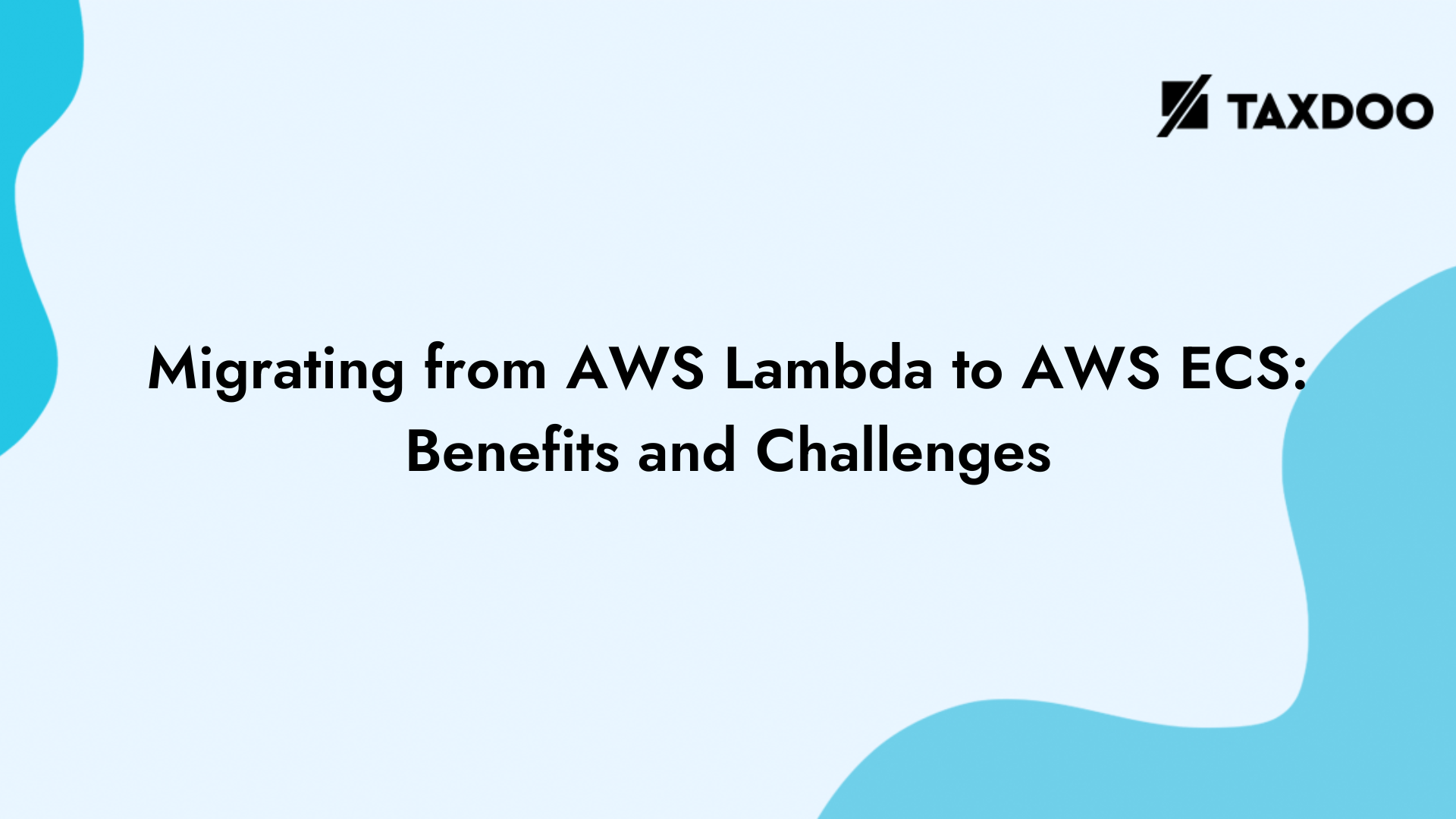
Migrating from AWS Lambda to AWS ECS: Benefits and Challenges
More articles
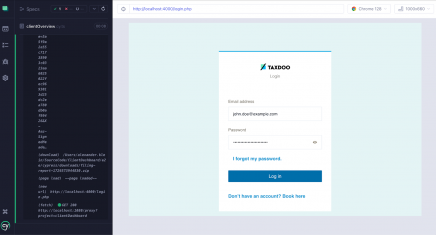
- 28 September 2023
- Alexander Klein
Cypress Best Practices & Troubleshooting
We at Taxdoo use an array of testing techniques: unit tests, integration tests, end-2-end tests, contract testing, browser-based tests, tests against Docker environments as well as tests against real AWS environments, canaries, … and of course some manual testing when automating a test simply isn’t feasible. Looking at the possible techniques, browser-based testing often gets […]

- 28 September 2023
- Taxdoo Engineering
Taxdoo Tech Radar Goes Public
We’re happy to announce that the Tech Radar we have been using internally is now publicly accessible! It can be found here. So what is a Tech Radar? The concept was first popularised by the software consultancy Thoughtworks as a means to share knowledge between their teams working over a wide range of companies and […]
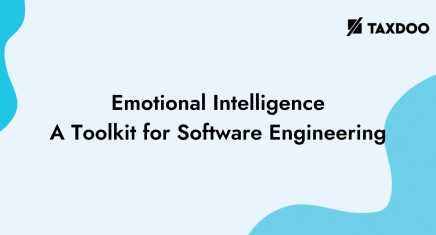
- 28 September 2023
- Taxdoo Engineering
Emotional Intelligence – A Toolkit for Software Engineering
Want to thrive in tech? It might come as a surprise that hard skills alone are not enough to progress your career as a developer. At Taxdoo, we believe that nurturing Emotional Intelligence (EI), as well as technical skills, is the key to a healthy, productive environment. Why care about EI? The stereotype of a […]
